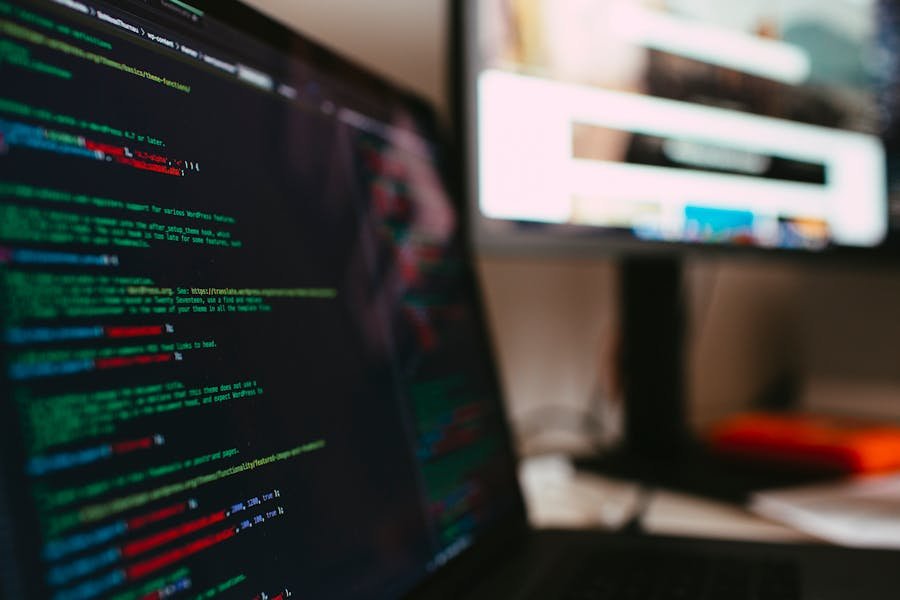When you browse the web, you typically think of websites by their domain names, like “google.com” or “amazon.com.” But behind the scenes, something more technical is at work. Websites are not directly identified by their domain names—IP (Internet Protocol) addresses identify them. This raises the question, “Do websites have IP addresses?” The short answer is yes. Every website on the internet has an IP address that helps computers locate and communicate with each other. In this article, we will explore what an IP address is, how it works for websites, why it’s important for browsing the web, and how domains and IP addresses are connected. Understanding this technical layer can give you insight into how the internet functions and how websites are made accessible to users worldwide.
Do Websites Have IP Addresses?
Yes, websites do have IP addresses. While you may know a website by its domain name (like “example.com”), that name is mapped to an IP address. The IP address is how computers and servers find and communicate with each other on the Internet. The domain name is just a human-friendly way to access the website, but underneath, the IP address truly directs traffic to the right place.
What is an IP Address, and How Does It Work?
An IP address is a unique string of numbers and periods that identifies a device connected to the internet or a local network. Much like your home has an address that mail carriers use to deliver your packages, an IP address acts as the “address” for a computer or server on the web. Websites are hosted on servers, and each of those servers has its IP address. When you type a domain name like “facebook.com” into your browser, the browser doesn’t directly access the website via the domain name. Instead, it looks up the associated IP address and uses that to communicate with the website server hosting.
There are two types of IP addresses: IPv4 and IPv6. IPv4, the most common, consists of four sets of numbers separated by periods (e.g., 192.168.1.1). IPv6, introduced to accommodate the growing number of internet-connected devices, uses a more complex format of numbers and letters.
When you enter a website address into your browser, your computer requests a DNS (Domain Name System) server, which matches the domain name with its corresponding IP address. This translation from domain name to IP address lets the website load on your browser. Without IP addresses, the internet as we know it would not function, as devices would not be able to communicate with each other.
IP addresses help locate websites and provide information about the location of servers. For example, an IP address can reveal what country or region a server is located in, which is important for regulating content or ensuring faster load times for users in different parts of the world.
The concept of an IP address may seem complex, but it’s one of the core elements of how the Internet works. Without it, websites wouldn’t be able to reach users, and the seamless browsing experience we are accustomed to would be impossible.
Why Do Websites Need IP Addresses?
Websites Need IP Addresses for Location Identification
Websites need IP addresses because they provide a unique way to identify and locate a server on the internet. This is essential for routing traffic between users and websites, ensuring the correct information is sent and received.
Domain Names vs. IP Addresses: The Human-Friendly Solution
Domain names exist because IP addresses are difficult for humans to remember. However, computers rely on IP addresses to find and display websites. The DNS system translates domain names into IP addresses, making the process seamless for users.
Security and IP Addresses
IP addresses also play a role in security. Firewalls and other security systems use IP addresses to allow or block access to certain websites or servers, helping to protect networks from unauthorized access.
Geo-Location and IP Addresses
IP addresses can reveal a website’s location, allowing for location-based content delivery. This is particularly useful for localized services, like showing relevant news or language settings based on your region.
Load Balancing Through IP Addresses
Websites often use multiple IP addresses to distribute traffic and ensure reliable uptime. This process is known as load balancing, which allows websites to handle large numbers of users without slowing down or crashing.
How IP Addresses Differ Across Networks?
- IPv4 and IPv6:
- IPv4 is more common but has limited availability.
- IPv6 was introduced to provide more unique addresses.
- Static vs. Dynamic IP Addresses:
- Static IP addresses stay the same and are often used by businesses.
- Dynamic IP addresses change and are more common for home users.
- Public vs. Private IP Addresses:
- Public IP addresses are used for internet-facing devices.
- Private IP addresses are used within internal networks like home routers.
- Shared vs. Dedicated IP Addresses:
- Multiple websites use shared IP addresses on the same server.
- Dedicated IP addresses are used by one website, often for improved performance and security.
How Are IP Addresses Assigned to Websites?
When a website is created, it needs to be hosted on a server. Hosting providers assign an IP address to that server. If you’ve ever registered a domain, you may have noticed that the hosting service will often assign an IP address automatically.
There are two main ways websites can obtain IP addresses:
- Shared Hosting:
Many smaller websites use shared hosting plans, where multiple websites are hosted on the same server and share the same IP address. This is a cost-effective solution for smaller websites, but it can lead to issues like slow load times if another website on the server experiences high traffic. - Dedicated Hosting:
Larger or more resource-intensive websites often opt for dedicated hosting, where they have their server and a unique IP address. This is more expensive but offers greater performance and security. Dedicated IP addresses are often necessary for websites that use SSL certificates, ensuring secure connections between users and the server.
Hosting services and ISPs (Internet Service Providers) work together to assign IP addresses to servers, making websites accessible online. Without an IP address, the server hosting your website could not communicate with other computers on the web.
The Role of DNS in Linking IP Addresses and Websites
What is DNS?
DNS (Domain Name System) is like the phonebook of the internet. It translates human-friendly domain names into IP addresses, allowing users to access websites without memorizing long strings of numbers.
How DNS Works
When you type a domain name into your browser, the DNS server translates that domain into an IP address. This allows your browser to locate and display the website associated with that IP address. This process happens almost instantly and behind the scenes, making it easy for users to browse the internet without worrying about the technical details.
Why DNS is Essential
Without DNS, the internet would not be nearly as user-friendly. It simplifies how we access websites by allowing us to use easy-to-remember names instead of IP addresses. It also helps manage significant traffic and ensures websites are available worldwide.
Warping Up
Websites have IP addresses, which are essential for the smooth functioning of the Internet. While users interact with websites via domain names, IP addresses operate behind the scenes, enabling computers to communicate, find the right servers, and deliver the content we see in our browsers. Whether a website uses a static or dynamic, shared or dedicated IP address, these numerical identifiers ensure that websites are reachable anywhere. Understanding this technical aspect can provide valuable insight into how the web works and the importance of IP addresses in online communication.
FAQ’s
Q. What happens if a website’s IP address changes?
A. If a website’s IP address changes, the DNS system updates the IP address associated with the domain name so users can still access the website without any disruption.
Q. Can I access a website using its IP address?
A. Yes, you can often access a website by typing its IP address directly into the browser, but using the domain name is more common for convenience.
Q. Why do some websites share the same IP address?
A. Websites on shared hosting plans use the same server and share the same IP address. This is a cost-effective solution for smaller websites.