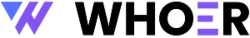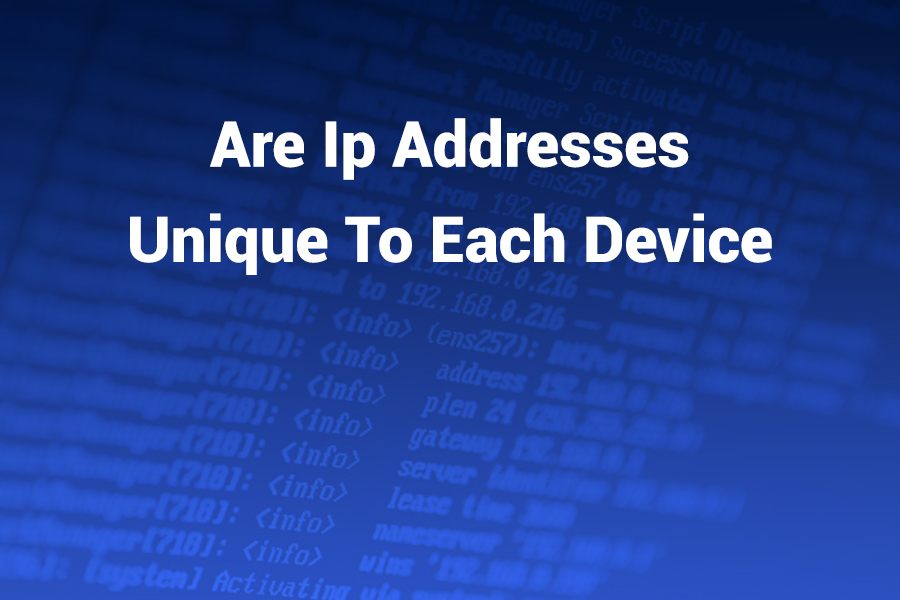Every day, Americans connect multiple devices—smartphones, laptops, smart home gadgets—to the internet. We often hear that each device has its own address and we assume it must be unique. But is that really true for every scenario?
In this article you will learn how IP addresses work, why they might or might not be unique to each device, what “public” and “private” IPs mean, how address sharing and translation (NAT) affect uniqueness, and what this means for you as a user and homeowner in the U.S.
What an IP Address Is
An IP address (Internet Protocol address) is a numerical label assigned to each network interface of a device connected to a network that uses the Internet Protocol for communication. It serves two key roles: identifying the host (device) and providing its location in the network.
For example, in IPv4 you might see an address like 192.168.1.25; in IPv6 it might look like 2001:0db8:85a3:0000:0000:8a2e:0370:7334. Each address has parts that represent the network portion and the host portion. The network part tells routers where to send the data, while the host part tells the local network which device should receive it.
What “Unique” Means in Network Terms
When we say “unique”, we must clarify: unique within what scope? On a home Wi-Fi, each device will have a unique address within that network segment for proper internal routing. But that address can be reused in other networks and may not be the one seen on the internet.
On the global Internet, for a public IP address, uniqueness means no two devices share the same public address at the same time in a way that would conflict outside. But due to address exhaustion in IPv4 and widespread use of Network Address Translation (NAT), many devices share a public IP address while having unique local addresses.
Private vs. Public IPs
In a typical home setup in the U.S., your router receives a public IP from your Internet service provider (ISP). That public IP is what websites or online services see. Your devices inside the home network each get a private IP such as 192.168.x.x or 10.x.x.x assigned by the router.
- A private IP address is only unique inside your local network. It can be reused in other networks without conflict because it isn’t directly visible on the Internet.
- A public IP address is globally routable on the Internet and must be unique at the time it’s used for proper routing.
So your phone, laptop and smart TV each might have private IPs like 192.168.1.2, 192.168.1.3, 192.168.1.4 inside your home. That means they have unique addresses locally. But externally they all appear to be behind the same public IP on your router.
Why IP Addresses Aren’t Always Unique to Each Device
Here are key reasons why IP addresses do not guarantee uniqueness at the device level across all networks:
- NAT (Network Address Translation)
Many home and business networks use NAT. Your router takes traffic from multiple devices and represents them on the Internet via a single public IP address. Because of NAT you may share a public IP with many other devices without you knowing. - Dynamic Addressing
Most ISPs assign dynamic public IPs to customers, meaning the address can change when you reconnect, power cycle the modem, or the lease expires. So your device may have one public IP today and a different one tomorrow. - Multiple Interfaces per Device
A single device may have more than one network interface (wired, Wi-Fi, cellular) and therefore more than one IP address. Also virtual machines or containers inside a device may each have their own IP. - Private Address Reuse
Private address ranges are reused across millions of networks around the world (for example everyone uses 192.168.0.x or 10.x.x.x). So two devices in different homes may each have 192.168.1.2 but no conflict because they are on different networks. - Shared Hosting and Carrier-Grade NAT (CG-NAT)
On the server side or mobile networks, many users may share a single public IPv4 address through carrier-grade NAT. That means uniqueness at the public address level is no longer guaranteed device-by-device.
These conditions mean that while an IP often seems unique inside a local context, globally and persistently unique to each individual device? Not always.
When an IP Can Be Unique to a Device
There are cases where an IP address effectively remains unique to a device:
- If you are assigned a static public IP from your ISP and you configure your device to use it, then that device effectively has a globally unique address persistently.
- Within a local network, if the router assigns each device a unique private IP and you don’t reconnect to other networks, your device’s local address remains unique in that home network.
- With IPv6 adoption, every device may be assigned a globally unique IPv6 address, reducing the necessity for NAT and improving uniqueness prominence. IPv6 offers an enormously larger address space (128-bit) versus IPv4 (32-bit) which allows for unique addressing at a much higher scale.
Practical Implications for U.S. Home Users
For most home users in the U.S., what matters is:
- All devices on your home Wi-Fi will have unique private IP addresses so the router can send traffic correctly.
- All those devices will typically share the same public IP address when communicating with external websites. So from the Internet’s perspective they appear as one device.
- If you turn on your router, you disconnect and reconnect, your public IP may change if dynamic addressing is in use.
- If you connect your device to a coffee-shop Wi-Fi or a mobile hotspot, that network will assign your device a different IP address again.
- If privacy or identification of a device is important (for example remote access, gaming, IP-based restrictions), relying purely on public IP to identify a device may be unreliable because it might change or be shared.
Summary: Are IP Addresses Unique to Each Device?
In summary:
- Within a given network (home, office), yes: each device must have a unique IP address inside that network to avoid conflicts and enable communication.
- Globally across the Internet, not necessarily: a device’s public IP can be shared, change over time, or be reused by multiple devices.
- Persistence of uniqueness depends on static vs dynamic addressing, NAT, and network architecture.
- The label “each device has its own IP” is a simplification — the truth is more nuanced and depends on context.
Tips for Users
- If you host a service at home and you want a persistent address, ask your ISP for a static public IP instead of relying on dynamic addressing.
- Use tools like “What is my IP” when troubleshooting remote access to know your public IP at that moment.
- Be aware that IP-based tracking or restrictions (for example licensing services tied to your IP) may fail if your IP changes or is shared.
- For better privacy or device identification, combine IP with other identifiers (device fingerprinting, user authentication) — don’t rely solely on IP.
- Keep your home router secured and enable features like DHCP lease monitoring. Understand your devices’ private IP assignments to avoid conflict or confusion.
Conclusion
So, are IP addresses unique to each device? The answer: sometimes and in some contexts, yes—within a local network each device gets a unique private IP. But on the global Internet, due to address sharing, dynamic assignment and NAT, an IP is not reliably unique per device or persistent.
As a U.S. home user, it helps to understand this distinction so you don’t assume identity or permanence based solely on an IP address. Armed with this knowledge you can better manage your network, remote access, privacy and device identification.
FAQ: Common Questions
Q: If two devices show the same public IP, are they the same device?
Not necessarily. If you are on a home network, all devices inside share the same public IP through the router. So multiple devices may appear the same to a website or service.
Q: Does changing networks mean a device gets a new IP?
Yes. If you take your laptop from home Wi-Fi to a coffee-shop Wi-Fi or switch from Wi-Fi to cellular, your device will obtain a new private IP within that network and possibly a new public IP externally.
Q: Are IPv6 addresses unique per device?
Yes, in many implementations each device may receive a globally unique IPv6 address. The large address space allows for each device to have a public-routable unique address without requiring NAT. That means the promise of “each device its own IP” becomes more feasible.
Q: Can a device have more than one IP address?
Yes. A device with wired Ethernet and Wi-Fi may have distinct IPs on each interface. Virtual machines, containers, dual-stack networks (IPv4 + IPv6) may all contribute to multiple addresses.