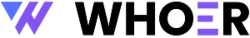In today’s digital world, smartphones are an essential part of everyday life, connecting people to the internet no matter where they are. One question that often arises is, “Do phones have IP addresses?” It’s important because understanding how phones connect to networks, particularly the Internet, can shed light on privacy and security concerns. This article will provide an in-depth look at how phones get their IP addresses, what role these addresses play, and why they matter to both regular users and tech enthusiasts.
Like computers, phones use IP (Internet Protocol) addresses to communicate over the Internet. Whether you’re using mobile data or a Wi-Fi connection, your phone is assigned a unique IP address, which allows it to send and receive information online. However, how phones get their IP addresses and the types of addresses they use can be more complex than a desktop computer’s connection. This article will explore how phones interact with the web, why IP addresses are essential, and what this means for privacy and online security.
By answering the question, “Do phones have IP addresses?” We’ll also explore the different types of IP addresses—dynamic, static, public, and private—and how your phone’s connectivity can impact your browsing experience. Let’s start with the basics and move toward more detailed aspects of how smartphones function in the online world.
Do Phones Have IP Addresses?
Yes, phones do have IP addresses. Whenever a phone connects to a network—whether through Wi-Fi or cellular data—it is assigned an IP (Internet Protocol) address. This address allows the phone to communicate with the Internet, sending and receiving data. The IP address can change depending on the network you connect to. On Wi-Fi, your phone will have a private IP address, while cellular data gets a public IP. Understanding IP addresses is essential for privacy and security when using your phone online.
How do Phones connect to Networks?
Like any internet-connected device, phones use an IP address to access the web. The IP address serves as an identifier for your device, allowing it to communicate with other devices over a network. Whether browsing the web, using an app, or streaming a video, your phone needs an IP address to send and receive data. However, the type of IP address your phone gets can vary depending on the network you’re using.
When you connect to Wi-Fi, the router assigns your phone a private IP address. This address is unique within the local network but not on the broader internet. In contrast, when you use mobile data, your phone receives a public IP address from your service provider. This public IP is visible to the wider internet, allowing your phone to communicate beyond local networks.
The dynamic nature of IP addresses also plays a role in how phones stay connected. Most phones use dynamic IP addresses, meaning they change every time you connect to a different network or after a certain period. This dynamic assignment helps efficiently manage the limited pool of available IP addresses, particularly with the growing number of devices connecting to the internet.
Some phones or specialized setups may use static IP addresses, which remain the same over time. However, static IPs are more common in business environments or specific configurations than in typical consumer mobile phones. Understanding the distinction between dynamic and static IPs is crucial, as it affects how devices remain accessible over the Internet.
The use of IP addresses on phones has privacy implications as well. Your IP address can reveal your location, the network you’re connected to, and more. This is why many people use VPNs (Virtual Private Networks) to mask their real IP address and enhance their privacy. In the next sections, we’ll dive deeper into these privacy concerns and how IP addresses are managed across different networks.
How Phones Receive IP Addresses Through Different Networks?
When discussing how phones get their IP addresses, we must look at the different types of networks that smartphones connect to. These are the primary networks:
Wi-Fi Networks
Wi-Fi is one of the most common ways phones access the Internet. When a phone connects to a Wi-Fi network, the router assigns it a private IP address. This address is used within the local network and cannot be directly accessed from the Internet. Wi-Fi networks typically provide phones with dynamic IP addresses, meaning the address changes periodically or when reconnecting.
Mobile Data Networks
Phones can also connect via cellular data provided by your mobile carrier. When using mobile data, the service provider assigns your phone a public IP address. This IP address allows your phone to communicate with external servers and websites over the Internet. Public IP addresses are often dynamic, but some service providers may offer static IPs for specialized use.
VPN Connections
VPNs (Virtual Private Networks) route your phone’s internet traffic through a remote server, masking its actual IP address. VPNs assign your phone a new IP address from the location of the VPN server, offering more privacy and security. This is useful for people who want to browse anonymously or access content that may be restricted based on geographic location.
NAT (Network Address Translation)
Network Address Translation is a technique routers use to manage multiple devices within a local network, all sharing a single public IP address. This means that although your phone has a private IP address on your local Wi-Fi, the external internet only sees the router’s public IP. NAT helps conserve IP addresses and improve security by hiding individual device addresses.
IPv4 vs. IPv6
Most phones currently use IPv4 addresses, the traditional format for IP addresses. However, with the increasing number of devices online, IPv6 addresses are becoming more common. IPv6 allows for a much larger number of unique addresses, making it possible for every device to have a unique IP address in the future.
Types of IP Addresses Assigned to Phones
Phones are assigned different types of IP addresses depending on the network and the specific circumstances of the connection. Here are the main types:
- Dynamic IP Addresses: These are temporary addresses that change regularly.
- Static IP Addresses: Permanent addresses that remain the same over time.
- Public IP Addresses: Assigned by ISPs when using mobile data; visible to the internet.
- Private IP Addresses: Assigned by routers in a local Wi-Fi network; not visible externally.
- IPv4: The traditional IP address format is now nearing exhaustion.
- IPv6: The new IP address format is designed to provide a much larger address space.
Why Do Phones Need IP Addresses for Connectivity?
Phones need IP addresses to communicate on the internet. Without an IP address, your phone could not send or receive data, making browsing the web or using apps impossible. Here’s a breakdown of why phones rely on IP addresses:
First, an IP address lets your phone identify itself to the network. Every device on the internet must have a unique identifier to ensure data is sent to the correct destination. When you visit a website or use an app, your phone’s IP address establishes the connection and routes information back and forth between your phone and the server.
Second, phones use IP addresses for two-way communication. Data must flow to and from your device, and the IP address allows this. For example, when you stream a video, the data is sent from the content provider’s server to your phone’s IP address, while your phone simultaneously sends requests for more data as you continue watching.
Third, IP addresses are crucial for maintaining your online security. Websites, apps, and services can log your IP address to track your online activity, which has raised concerns about privacy. VPNs help anonymize your IP address and protect your personal data.
Lastly, IP addresses allow devices to be located geographically. This can be useful for location-based services like maps or ride-sharing apps, but it also raises privacy concerns about how companies use and store location data.
Facts You Should Know
Like all internet-enabled devices, phones rely on IP addresses for network communication. Understanding the role of IP addresses helps grasp how phones function on the internet. Here are key facts:
What Happens When You Switch Networks?
- Your phone’s IP address will change depending on the network you connect to.
- On Wi-Fi, you get a private IP from the router.
- On mobile data, you receive a public IP from the service provider.
Do IP Addresses Reveal Personal Information?
- Your IP address can give away your approximate location.
- Websites can track your online behavior using your IP.
How Does NAT Help Phones?
- NAT allows multiple devices to share a single public IP.
- This improves network security and conserves IP addresses.
Conclusion
Phones have IP addresses that are essential for their operation on the internet. Whether connected through Wi-Fi or mobile data, phones rely on these addresses for sending and receiving data. Understanding how phones use IP addresses and the implications for privacy and security is crucial in today’s connected world. Whether you’re protecting your online identity with a VPN or simply curious about how networks function, the question, “Do phones have IP addresses?” reveals much about the underlying structure of the internet.